Man-in-the-Middle Attacks: A Complete Guide
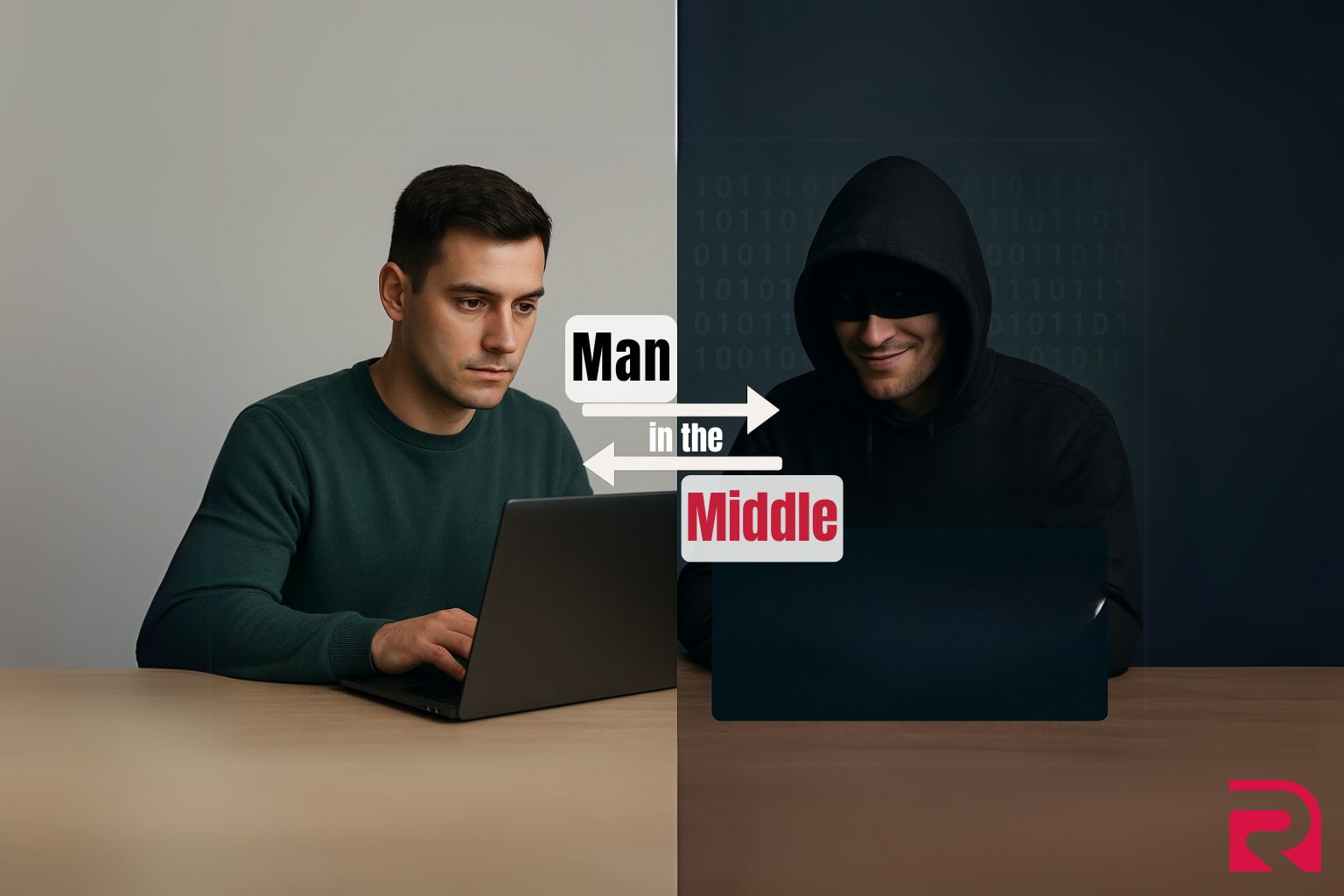
In today’s hyperconnected world, digital conversations are constant — from checking your bank balance to accessing work emails on the go. But not all communication happens as privately as we think. Sometimes, someone’s listening in — quietly intercepting your data. This silent threat is known as a Man-in-the-Middle (MITM) attack.
This guide breaks down what MITM attacks are, how they happen, what signs to look out for, and most importantly, how to protect yourself — whether you’re an individual or an organization.
What Is a Man-in-the-Middle Attack?
A Man-in-the-Middle (MITM) attack occurs when a cybercriminal secretly intercepts or manipulates communications between two parties who believe they’re talking directly to each other. The attacker acts as a relay or stealth observer — gathering private data, injecting malicious content, or redirecting actions — all without raising suspicion.
MITM attacks are especially dangerous because they often go unnoticed until after damage has been done. They can lead to credential theft, session hijacking, data leaks, or fraudulent financial transactions.
How Does a MITM Attack Happen?
There are several technical methods used by attackers to insert themselves into a communication channel. Here are some of the most common:
Wi-Fi Eavesdropping
Attackers set up a fake public Wi-Fi network that looks trustworthy (like "Free_Cafe_WiFi"). Once users connect, the attacker can monitor all traffic and capture sensitive data in real time.
ARP Spoofing
In a local area network, the attacker sends falsified ARP (Address Resolution Protocol) messages, redirecting data intended for another device to their own. This allows interception of all communications on that network.
DNS Spoofing
The attacker corrupts the victim’s DNS lookup responses, redirecting them to malicious websites that look like legitimate ones.
HTTPS Downgrade (HTTPS Stripping)
By downgrading the secure HTTPS connection to an unencrypted HTTP connection, attackers can view and alter the content sent between a user and a website.
Email or Session Hijacking
Attackers gain access to email threads or authenticated sessions and manipulate the conversation or hijack the session entirely.
How to Spot a MITM Attack
- Unexpected warnings about invalid or expired SSL certificates
- Websites redirecting to slightly altered URLs or different domains
- Repeated requests to log in, even after successful authentication
- Unusual delays or errors in online services
- Suspicious or unknown Wi-Fi networks
- Pop-ups or certificate alerts asking you to accept untrusted connections
How to Protect Yourself Against MITM Attacks
Use Secure Networks
Avoid using public or unsecured Wi-Fi networks for sensitive activity. If necessary, use a Virtual Private Network (VPN) to encrypt your connection. Organizations should isolate guest Wi-Fi and enforce network segmentation.
Always Verify HTTPS Connections
Ensure the websites you use are HTTPS-secured. Avoid entering sensitive information if you see SSL errors or browser warnings.
Keep Devices and Software Updated
Outdated systems are vulnerable. Regularly update your operating system, apps, and browser to patch known vulnerabilities.
Enable Multi-Factor Authentication (MFA)
MFA significantly reduces risk even if your credentials are compromised. Use it across all important accounts.
Avoid Clicking on Untrusted Links or Attachments
MITM attacks often begin with phishing emails. Verify sender identities and avoid downloading files from unknown sources.
Use DNS Security Features
Consider using DNSSEC and encrypted DNS protocols such as DoH or DoT to reduce the risk of DNS spoofing.
Monitor Network Activity
Use intrusion detection systems, traffic monitoring tools, and SSL certificate watchers to detect suspicious behavior early.
Real-Life Examples of MITM Attacks
Business Email Compromise
Attackers intercepted a conversation between a CEO and the finance team and redirected a six-figure payment to a fake account.
Airport Wi-Fi Trap
Fake Wi-Fi networks set up in airports tricked travelers into connecting, exposing credentials and sensitive information.
Lenovo’s Superfish Controversy
Pre-installed adware created a security hole by installing a root certificate, enabling HTTPS traffic interception.
Final Recommendations
- Use VPNs when on public or untrusted networks
- Never ignore browser warnings about insecure sites
- Enable multi-factor authentication on all critical accounts
- Keep operating systems, browsers, and apps updated
- Train employees regularly on phishing and MITM risks
- Monitor your network for unusual behaviors and SSL certificate changes
- Use secure DNS services and enforce HTTPS across all web assets
Closing Thoughts
MITM attacks are subtle and often go unnoticed, but their consequences can be serious. With the right awareness and tools in place, both individuals and organizations can protect themselves from these silent intrusions.
Further Reading
- Cybersecurity Guide for Remote Workers
- Understanding the Browser-in-Browser (BiB) Attack
- The No-Nonsense Guide to Doxing and How to Stay Safe
- What Is Vishing?
If your business handles sensitive data or transactions, consider a cybersecurity audit to assess your exposure to MITM and other emerging threats.
