Cybersecurity Guide for Remote Workers: How to Stay Safe from Home
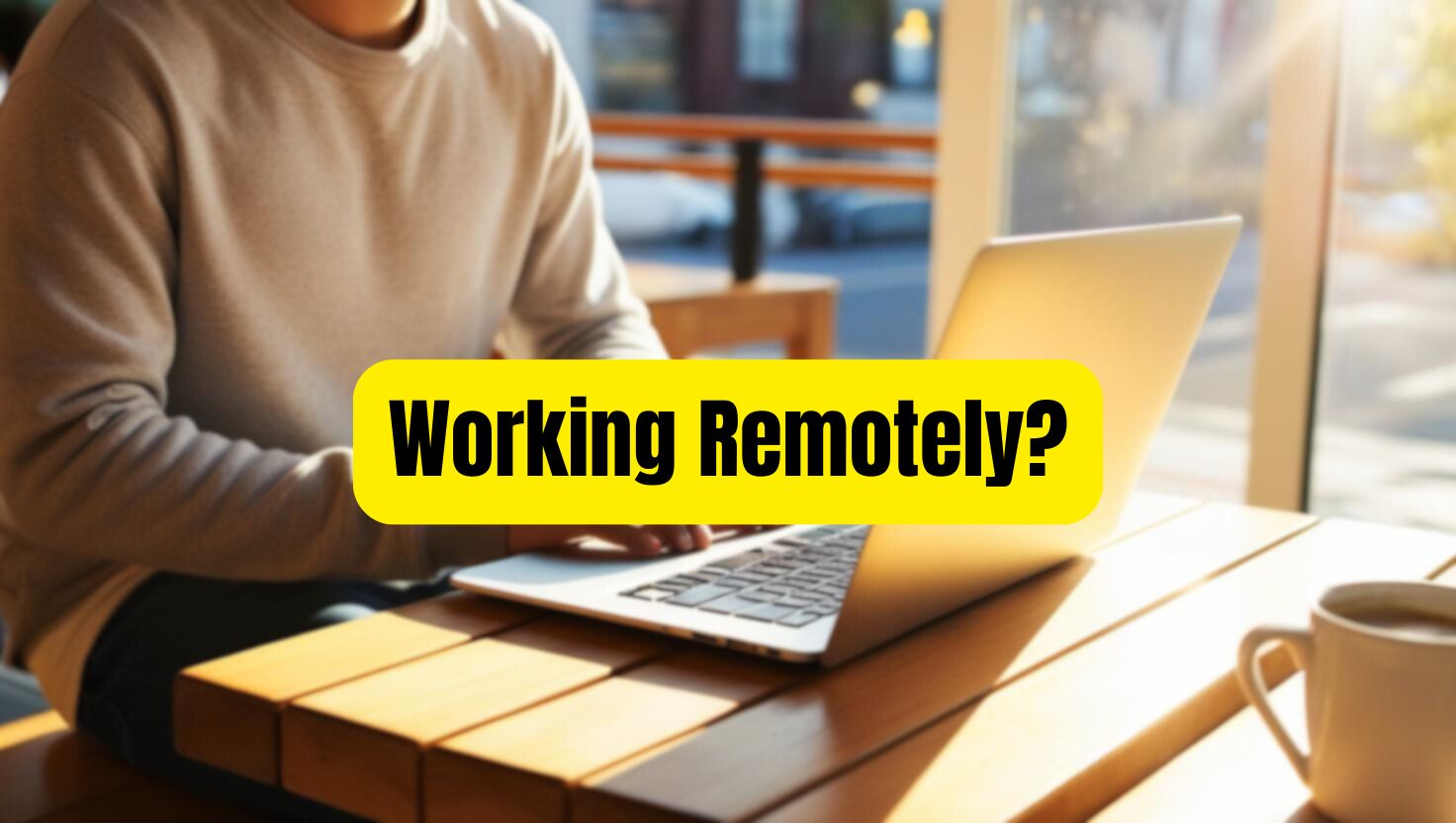
As remote work becomes the norm, cybersecurity is no longer just an IT issue—it’s everyone’s responsibility. Whether you're working from home part-time or full-time, cyber risks like phishing, data breaches, and malware are real threats. Fortunately, a few key practices can keep you and your company secure. Here’s your comprehensive, plain-English guide to working safely online from anywhere.
1. Use Strong, Unique Passwords
Passwords are the first line of defense for your digital life. Avoid reusing the same password across different sites, especially work-related and personal ones. Each password should be at least twelve characters long and include a combination of uppercase and lowercase letters, numbers, and symbols. To make managing passwords easier, use a reputable password manager like Bitwarden, 1Password, or LastPass. These tools generate and store complex passwords for you securely, so you don’t have to remember them all.
2. Enable Two-Factor Authentication (2FA)
Two-factor authentication adds an essential second layer of security to your accounts. When 2FA is enabled, accessing an account requires not just your password, but also a verification code sent to a secondary device or app. Authenticator apps such as Google Authenticator or Authy are more secure than text-message-based 2FA. For even higher security, consider using a physical authentication key like a YubiKey.
3. Secure Your Home Wi-Fi
Your home router is a critical gateway to your devices and should be properly secured. Change the default admin credentials and rename your network (SSID) to something unique. Use strong encryption such as WPA3 or at least WPA2 to keep unauthorized users out. Disable remote management features that can be exploited over the internet, and make sure your router’s firmware is always up to date to patch vulnerabilities.
4. Always Use a VPN for Work
A Virtual Private Network (VPN) encrypts your internet traffic and hides your IP address, making it much harder for attackers to intercept your communications. If your company provides a VPN, use it whenever you're accessing work systems. If not, choose a trusted third-party provider such as ProtonVPN or NordVPN. Always connect to your VPN before accessing sensitive or confidential data.
5. Keep Your Devices Updated
Software developers frequently release updates to fix security flaws that attackers may exploit. Always enable automatic updates on your operating system, web browsers, and any work-related applications. Check periodically to ensure these updates are applied, especially after installing new software or hardware.
6. Use Antivirus and Anti-Malware Tools
Even with the best practices in place, malware can still slip through. Use trusted security software like Windows Defender or Malwarebytes to detect and remove malicious files. Keep these tools up to date and schedule regular scans to ensure threats are caught early before they cause damage.
7. Back Up Your Data
Data loss can result from ransomware attacks, hardware failure, or accidental deletion. Always back up important files in two places: a cloud-based solution and a physical external drive. Automate your backups if possible, and routinely check to ensure they are functioning as intended.
8. Watch Out for Phishing
Phishing is one of the most common cyber threats faced by remote workers. Be wary of unexpected emails, especially those that urge immediate action or request sensitive information. Always verify the sender’s address and examine links before clicking. If in doubt, confirm the request using a different communication channel.
9. Secure Your Mobile Devices
Smartphones and tablets often hold sensitive work information. Protect them with a strong passcode, fingerprint, or facial recognition. Turn on encryption and enable remote wipe capabilities in case the device is lost or stolen. Only install applications from official app stores to minimize exposure to malicious software.
10. Don't Share Work Devices
Letting others use your work computer or phone can accidentally expose your company’s data. These devices should be used exclusively by you and configured according to your employer's security policies. Always lock your screen when stepping away, even for a short time.
11. Stick to Company-Approved Tools
Using unauthorized tools for file storage or communication can create serious security gaps. Stick to platforms and services that your employer has vetted and approved. Mixing personal and professional accounts or data can lead to accidental exposure and compliance issues.
12. Avoid Public Wi-Fi (or Use a VPN)
Public Wi-Fi networks are notoriously insecure and can expose you to man-in-the-middle attacks. If you must work from a coffee shop or airport, always connect through a VPN to secure your data. Better yet, use a personal mobile hotspot when possible to avoid public networks altogether.
Final Tip: Cybersecurity is not a one-time setup—it’s a continuous habit. Stay vigilant, keep your software and practices current, and share these tips with your teammates. The more informed your team is, the safer your digital workplace becomes.
If you found this guide helpful, share it with your remote colleagues or save it as a reference for onboarding and training.
